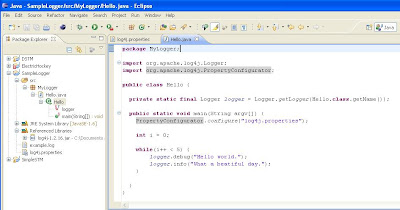Some small and quick look at the various programs that could be possible.
Search This Blog
Tuesday, March 29, 2011
Monday, March 21, 2011
Monday, March 7, 2011
OpenGL and Physics - Some Learnings
MIT link
http://web.mit.edu/8.02t/www/802TEAL3D/visualizations/resources/resources.htm
Magnet Formulae:
http://www.netdenizen.com/emagnet/index.htm
Useful Links:
http://web.mit.edu/8.02t/www/802TEAL3D/visualizations/resources/resources.htm
Magnet Formulae:
http://www.netdenizen.com/emagnet/index.htm
Useful Links:
http://nehe.gamedev.net/data/lessons/lesson.asp?lesson=26
http://nehe.gamedev.net/data/lessons/lesson.asp?lesson=39
OpenGL Book:
Field visualization techniques..
http://books.google.co.in/books?id=rmgXE9jWjVgC&pg=PA561&lpg=PA561&dq=arrow+plot+in+openGL&source=bl&ots=UFEFAZpgvQ&sig=ysyP-wzNzLnXM3qEtfh6EX0V1us&hl=en&ei=A0eETfqSKYH0vQOzqNm8CA&sa=X&oi=book_result&ct=result&resnum=4&ved=0CDUQ6AEwAw#v=onepage&q&f=false
http://books.google.co.in/books?id=ZFrlULckWdAC&pg=PA290&lpg=PA290&dq=%22openGL+%22+solenoid+OR+%22bar+magnet%22+OR+%22vector+field%22&source=bl&ots=4AuJNUP6VX&sig=lzwLsqrVR7GR0vTBSIlU7GDLTxc&hl=en&ei=-VqETYelMYrsvQPhr-ndCA&sa=X&oi=book_result&ct=result&resnum=55&ved=0CIwDEOgBMDY#v=onepage&q=%22openGL%20%22%20solenoid%20OR%20%22bar%20magnet%22%20OR%20%22vector%20field%22&f=false
Good ppt:
http://www.authorstream.com/Presentation/Sophia-27431-25-Modeling-Simulating-Electromagnetism-Begin-Solution-Why-gravity-so-weak-Outlin-as-Entertainment-ppt-powerpoint/
GameDev:
http://www.gamedev.net/topic/541552-magnetic-fields-in-2d-space/
http://www.gamedev.net/topic/550586-magnetic-moment-of-a-moving-charge/
http://www.gamedev.net/topic/496159-circular-particle-system-optimization/
http://www.gamedev.net/topic/549373-calculating-the-angle-between-2-points-in-a-2d-system/
Image Based Flow Visualization: (The code works; Understand the code using the pdf file)
http://www.win.tue.nl/~vanwijk/ibfv/
http://www.devmaster.net/forums/showthread.php?t=13566
http://www.evilmadscientist.com/article.php/fields/print
OpenGL Book:
Field visualization techniques..
http://books.google.co.in/books?id=rmgXE9jWjVgC&pg=PA561&lpg=PA561&dq=arrow+plot+in+openGL&source=bl&ots=UFEFAZpgvQ&sig=ysyP-wzNzLnXM3qEtfh6EX0V1us&hl=en&ei=A0eETfqSKYH0vQOzqNm8CA&sa=X&oi=book_result&ct=result&resnum=4&ved=0CDUQ6AEwAw#v=onepage&q&f=false
http://books.google.co.in/books?id=ZFrlULckWdAC&pg=PA290&lpg=PA290&dq=%22openGL+%22+solenoid+OR+%22bar+magnet%22+OR+%22vector+field%22&source=bl&ots=4AuJNUP6VX&sig=lzwLsqrVR7GR0vTBSIlU7GDLTxc&hl=en&ei=-VqETYelMYrsvQPhr-ndCA&sa=X&oi=book_result&ct=result&resnum=55&ved=0CIwDEOgBMDY#v=onepage&q=%22openGL%20%22%20solenoid%20OR%20%22bar%20magnet%22%20OR%20%22vector%20field%22&f=false
Good ppt:
http://www.authorstream.com/Presentation/Sophia-27431-25-Modeling-Simulating-Electromagnetism-Begin-Solution-Why-gravity-so-weak-Outlin-as-Entertainment-ppt-powerpoint/
GameDev:
http://www.gamedev.net/topic/541552-magnetic-fields-in-2d-space/
http://www.gamedev.net/topic/550586-magnetic-moment-of-a-moving-charge/
http://www.gamedev.net/topic/496159-circular-particle-system-optimization/
http://www.gamedev.net/topic/549373-calculating-the-angle-between-2-points-in-a-2d-system/
Image Based Flow Visualization: (The code works; Understand the code using the pdf file)
http://www.win.tue.nl/~vanwijk/ibfv/
http://www.devmaster.net/forums/showthread.php?t=13566
http://www.evilmadscientist.com/article.php/fields/print
Geometry using Matlab
Following are few of the Matlab interpreter commands to understand the geometries of some selected functions. These help me understand few of the complex convex optimization problems.
S.No. | Topic | Command | Description | Output |
1 | Norms | norm([3,4],1) | 7 | 7 |
norm([3,4],inf) | 4 | 4 | ||
norm([3,4],2) = norm([3,4]) | 5 | 5 | ||
2 | 2D plots | x=[-10:1:10]; plot(x, x.^2); | y = x^2 | |
x=[-10:1:10]; plot(x, 3.^x); | y = 3^x | |||
x=[-10:1:10]; plot(x, x.^3); | y = x^3 | |||
3 | 3D plots | t=[0:pi/30:6*pi]; x=t.*cos(t); y=t.*sin(t); z=t; plot3(x,y,z); grid on | x=t x cos(t) y=t x sin(t) z=t | |
[x,y]=meshgrid(-2:1:2,-2:1:2); surf(x,y,x.^2-y.^2) | z =x2−y2 | |||
[x,y]=meshgrid(-2:1:2,-2:1:2); surf(x,y,x.^2+y.^2) | z =x2+y2 | |||
[x,y]=meshgrid(-2:0.1:2,-2:0.1:2); surf(x,y,x.^2-y.^2) | z =x2−y2 | |||
[x,y]=meshgrid(-2:0.1:2,-2:0.1:2); surf(x,y,x.^2+y.^2) | z =x2+y2 | |||
[x,y]=meshgrid(-2:0.1:2,-2:0.1:2); surfc(x,y,x.^2+y.^2) | z =x2+y2 | |||
4 | Comparing graphs | [x,y]=meshgrid(-1:.1:1,-1:.1:1); subplot(1,2,1) surf(x,y,x.^2+y.^2) axis square subplot(1,2,2) contourf(x,y,x.^2+y.^2) axis square | z =x2+y2 | |
[x,y]=meshgrid(-1:.1:1,-1:.1:1); subplot(1,2,1) surf(x,y,sqrt(x.^2+y.^2) ) axis square subplot(1,2,2) contourf(x,y, sqrt(x.^2+y.^2) ) axis square | ||||
[x,y]=meshgrid(-1:.1:1,-1:.1:1); subplot(1,2,1) surf(x,y,nthroot(x.^4+y.^4, 4)) axis square subplot(1,2,2) contourf(x,y,nthroot(x.^4+y.^4, 4)) |
References:
- http://www.cs.helsinki.fi/group/joko/matlab.pdf
- http://www2.ohlone.edu/people2/bbradshaw/matlab/plotting2d.html
- http://web.mit.edu/10.001/Web/Course_Notes/matlab.pdf
Friday, March 4, 2011
Using Apache's log4j library - how to?
- Download the jar file from http://logging.apache.org/log4j/1.2/download.html.
- Include it in the classpath by referencing it in the project as shown below..
- Create a properties file "log4j.properties" (same as this file name) with following contents.
- Write a simple class like this..
- Wherever you create a new class just add the static member "logger" to your class, and start using it.
- Start writing the log statements.
- Collect all your log statements in your log file (as well as the console because of stdout in the properties file).
- Thats it!! Enjoy debugging complex interleaving scenarios between multiple threads. You can use Notepad++ for filtering and using such log files when they are too big to browse through.
References:
- http://www.laliluna.de/articles/log4j-tutorial.html
- http://logging.apache.org/log4j/1.2/download.html
- http://en.wikipedia.org/wiki/Log4j
Subscribe to:
Comments (Atom)